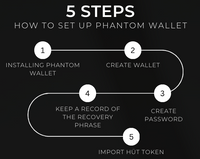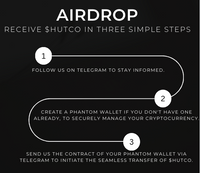How to Buy $HÜT
1. Connect your Wallet
2. Swap your exist Coin for $HutCo
3. Confirm in your wallet
Phantom Wallet
To create a Phantom Wallet, follow these steps:
To create a Phantom Wallet, follow these steps:
1. Visit the official Phantom website: https://phantom.app/
2. Click on "Install Phantom" or "Get Started."
3. You will be redirected to the Chrome Web Store. Click "Add to Chrome" and then "Add Extension" when prompted.
4. After installation, find the Phantom Wallet icon in your browser's toolbar and click on it.
5. Choose "Create a new wallet."
6. Carefully note or save the generated seed phrase in a secure location. This is crucial for wallet recovery.
7. Confirm the seed phrase to ensure it is accurately recorded.
8. Set a secure password for your wallet.
9. Your Phantom Wallet is now created, allowing you to store, send, and receive Solana and Solana-based tokens.
Remember to keep your seed phrase secure and never share it with other